Features
1. Wireless charging: avoid failure of charging and long battery life.
2. Industrial equipment, mounted on the top of the trolley, focusing on the hook, never run off the track.
3. Automatic focusing with Height limiter signal: the automatic detection of the height of the hook so the lens is automatically enlarged, and the maximum magnification is 20 times (visual distance 1KM).
4. Anti-glare display, high-altitude light will not affect the visual effect under the situation of strong direct light, and the built-in universal joint can be adjusted.
5. Built-in video device, can trace the scene situation in the event of an accident, provide a basis and resolve disputes.
6. 12V30AH lithium battery (Panasonic battery pack) guaranteed for more than 36 hours working during a power failure.
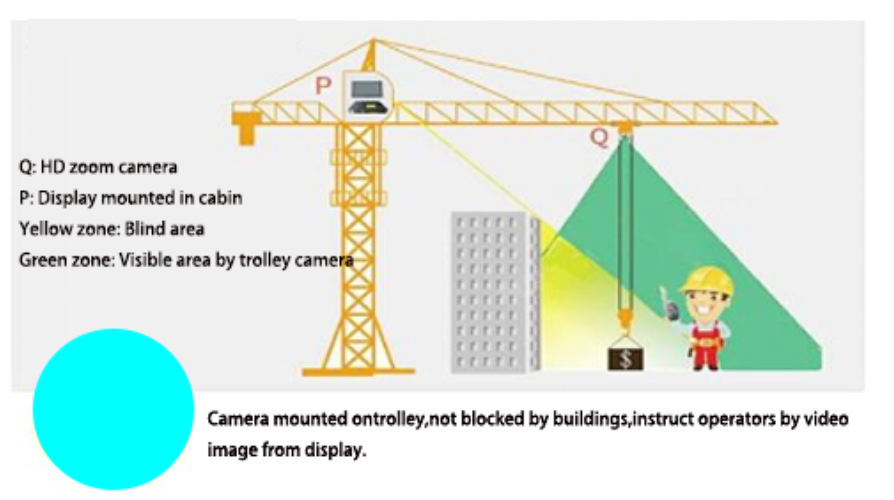
Installation Instruction
●Initially power off trolley while install,move back trolley close to llimiter as picture shown.
●Hook camera is mounted between trolley and jib,more stable.The camera is aimed at the hook.
●The charging pile is installed on the boom above the charging tray where the camera is located,aim to the charging tray of camera. The distance is less than 2cm, the left-right deviation is less than 2cm to be mounted firmly.
●Hoist sensor is mounted at the limiter of the original hoister on counter jib,connect height sensor with universal joint and split pin as picture shown.

●Measure power supply voltage by a multimeter,which should be 220v. connect power strip with it, fix the control box inside of cabin wall.


●Please install display in proper position for sake of observing.
●Antenna is installed in outdoor cabin top stably.
●Network bridge is mounted out of cabin properly,front the hook camera,avoid obstacles.
●Connect another LAN port of POE supply model ( inside of cabin) with switch by cables,and connect switch with control box port by wire.
●Firmly Install DVR and display device on monitoring room properly,and connect with power supply.
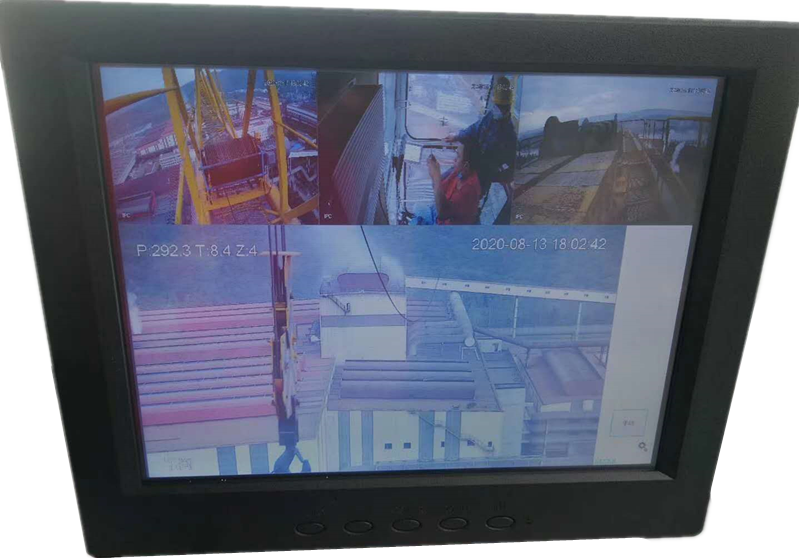
●Connect control box port with router LAN port by wire.












